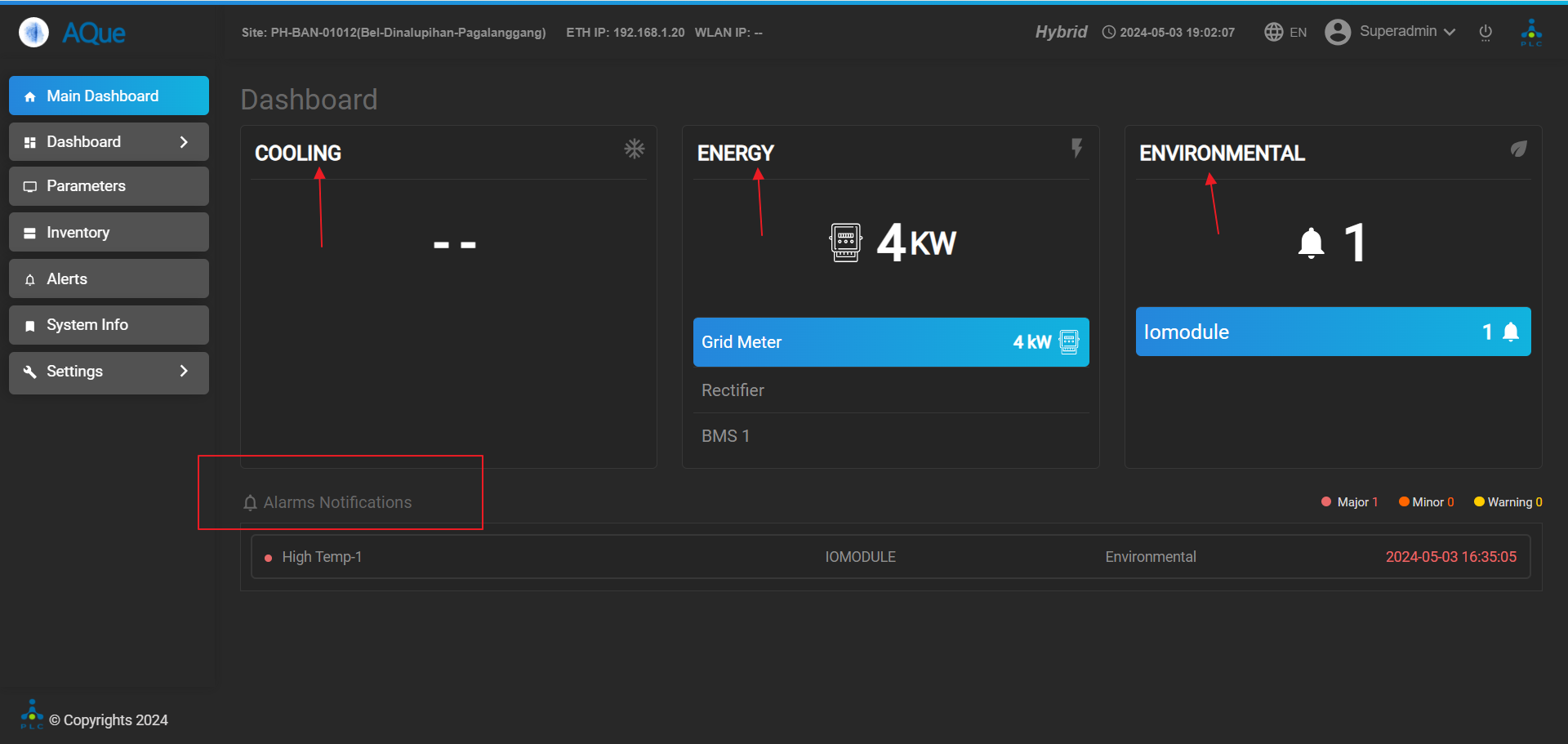Dashboard Layout
From PLC Wiki
Upon logging into AQue Lite, users are immediately directed to the Landing Page, which acts as the Central Dashboard of the application. This page is designed to be the main hub of activity for users, providing a high-level overview of the system’s essential metrics and the current status of all key hardware components. The Central Dashboard is the first point of interaction with the platform, and its layout and functionality are optimized for quick, efficient navigation to ensure users can easily access critical information and take necessary actions.
Key Features:
- System Overview: Displays uptime, resource usage, and active alarms.
- User-Friendly Interface: Uses visual elements (graphs, color codes) for easy data interpretation.
- Quick Access: Direct links to device management, alarms, reports, and settings.
- Customizable: Tailor the dashboard to focus on relevant metrics.
- Real-Time Updates: Always shows the latest data.
- Interactive Alerts: Alarms displayed with severity indicators and easy access to resolve them.
- Efficiency: Streamlined navigation boosts productivity and quick decision-making.
- Integration: Access other tools and systems without leaving the dashboard.
In summary, the Landing Page of AQue Lite is much more than just a starting point; it is the Central Dashboard that centralizes all key metrics, system statuses, and essential functions. Its user-friendly interface, real-time updates, and customizable layout ensure that users can quickly assess the system’s health, prioritize issues, and navigate to other areas of the platform with ease. By placing everything users need at their fingertips, the Landing Page maximizes efficiency, improves decision-making, and helps users stay on top of system performance in a fast-paced operational environment.
'