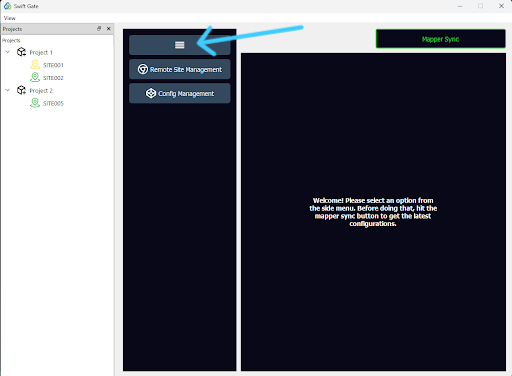Menu Bar: Difference between revisions
From PLC Wiki
No edit summary |
No edit summary |
||
| Line 1: | Line 1: | ||
----- | ----- | ||
* | * Core features are easily accessible through the menu bar located at the top of the screen. | ||
* The Menu Bar Button allows you to expand or collapse the menu. | |||
* Customize your workspace by expanding or collapsing the menu bar. | |||
* Maximize screen space for a cleaner and more focused view. | |||
* All tools and options remain readily available. | |||
[[File:Swift_Gate_Menu_Bar.png|Menu Bar]] | [[File:Swift_Gate_Menu_Bar.png|Menu Bar]] | ||
Revision as of 07:19, 12 December 2024
- Core features are easily accessible through the menu bar located at the top of the screen.
- The Menu Bar Button allows you to expand or collapse the menu.
- Customize your workspace by expanding or collapsing the menu bar.
- Maximize screen space for a cleaner and more focused view.
- All tools and options remain readily available.