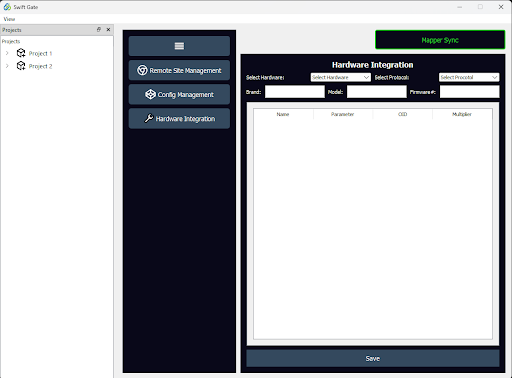Access the Integration Menu: Difference between revisions
From PLC Wiki
(Created page with "-------- Go to the main menu and click on "Hardware Integration" to access the section where you can configure your hardware’s. This will allow you to integrate and set up hardware.") |
No edit summary |
||
| (4 intermediate revisions by one other user not shown) | |||
| Line 1: | Line 1: | ||
-------- | -------- | ||
Go to the | * Go to the '''Main Menu''' and click on '''Hardware Integration''' to access the section where you can configure your hardware. This will allow you to integrate and set up hardware. | ||
[[File:Hardware_Integration_Dashboard.png|Integration Dashboard]] | |||
--------- | |||