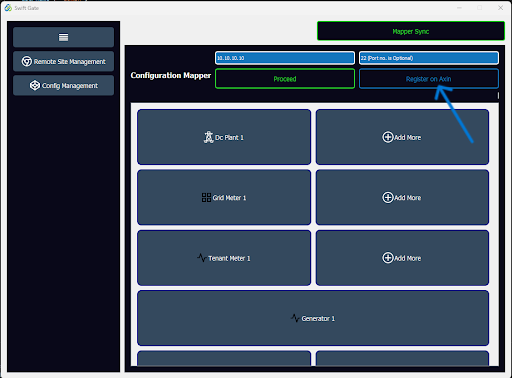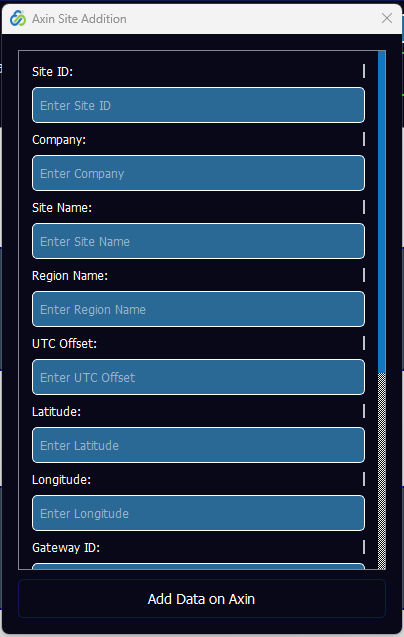Register on AxIn Button: Difference between revisions
From PLC Wiki
(Created page with "------- You can register the device with AxIn to unlock advanced features. Please note that this button is initially disabled for online logins by default and will be activated once the necessary conditions are met.") |
No edit summary |
||
| (4 intermediate revisions by 2 users not shown) | |||
| Line 1: | Line 1: | ||
------- | ------- | ||
You can register the device with AxIn to unlock advanced features. Please note that this button is initially disabled for online logins by default and will be activated once the necessary conditions are met. | * You can register the device with '''AxIn''' to unlock advanced features. Please note that this button is initially disabled for online logins by default and will be activated once the necessary conditions are met. | ||
[[File:Register on axin button.png|AxIn]] | |||
* After clicking on Register on AxIn button, following screen will appear. From this screen, you can add a site to AxIn, which sends the MQTT configuration response. The site information and MQTT configuration response are then pushed to AQue Lite. | |||
[[File:Unnamed_(7).png]] | |||
------ | |||
Latest revision as of 08:18, 18 December 2024
- You can register the device with AxIn to unlock advanced features. Please note that this button is initially disabled for online logins by default and will be activated once the necessary conditions are met.
- After clicking on Register on AxIn button, following screen will appear. From this screen, you can add a site to AxIn, which sends the MQTT configuration response. The site information and MQTT configuration response are then pushed to AQue Lite.