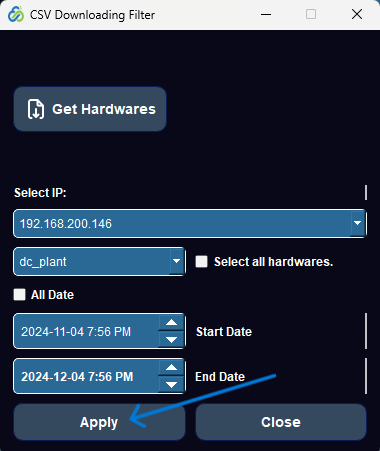Apply: Difference between revisions
From PLC Wiki
(Created page with "------- After entering all the required data, click the "Apply" button to execute the filtering criteria. This will refine the results based on your selected time or date range, displaying only the relevant information.") |
No edit summary |
||
| (2 intermediate revisions by 2 users not shown) | |||
| Line 1: | Line 1: | ||
------- | ------- | ||
After entering all the required data, click the | * After entering all the required data, click the '''Apply''' button to execute the filtering criteria. This will refine the results based on your selected time or date range, displaying only the relevant information. | ||
[[File:Apply.png|apply]] | |||
-------- | |||