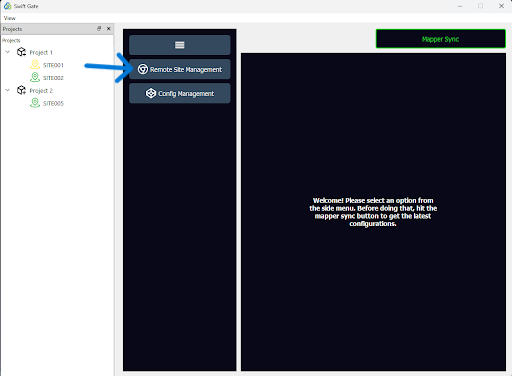Remote Site Management Button: Difference between revisions
From PLC Wiki
(Created page with "------ You can navigate to the Remote Site Management module by clicking the button. This will allow you to efficiently manage and monitor remote sites, providing you with the tools to track performance, configure settings, and ensure smooth operations across all locations.") |
No edit summary |
||
| (One intermediate revision by the same user not shown) | |||
| Line 1: | Line 1: | ||
------ | ------ | ||
You can navigate to the Remote Site Management module by clicking the button. This will allow you to efficiently manage and monitor remote sites, providing you with the tools to track performance, configure settings, and ensure smooth operations across all locations. | * You can navigate to the '''Remote Site Management''' module by clicking the button. This will allow you to efficiently manage and monitor remote sites, providing you with the tools to track performance, configure settings, and ensure smooth operations across all locations. | ||
[[File:Rsm.png|Remote site]] | |||