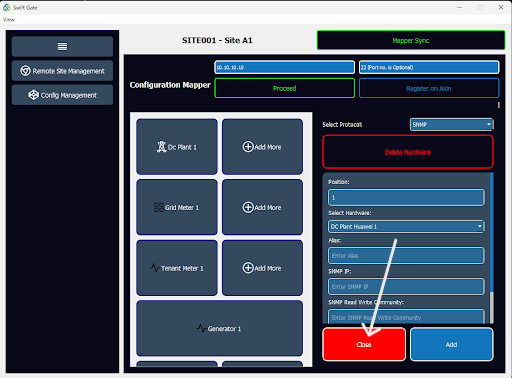Close Button: Difference between revisions
From PLC Wiki
(Created page with "---------- If you want to discard any changes made in the input form, click "Close". This will exit the form without saving any modifications, ensuring that your existing configuration remains unchanged.") |
No edit summary |
||
| Line 1: | Line 1: | ||
---------- | ---------- | ||
If you want to discard any changes made in the input form, click "Close". This will exit the form without saving any modifications, ensuring that your existing configuration remains unchanged. | If you want to discard any changes made in the input form, click "Close". This will exit the form without saving any modifications, ensuring that your existing configuration remains unchanged. | ||
[[File:Close_button.png]] | |||