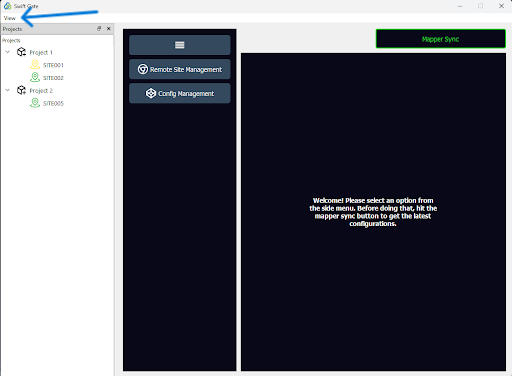View Button: Difference between revisions
From PLC Wiki
(Created page with "---------- You can toggle the visibility of the Dock by clicking the View button. This allows you to show or hide the side panel as needed, giving you the flexibility to maximize your workspace.") |
No edit summary |
||
| (2 intermediate revisions by the same user not shown) | |||
| Line 1: | Line 1: | ||
---------- | ---------- | ||
You can toggle the visibility of the Dock by clicking the View button. This allows you to show or hide the side panel as needed, giving you the flexibility to maximize your workspace. | * You can toggle the visibility of the Dock by clicking the '''View button'''. This allows you to show or hide the side panel as needed, giving you the flexibility to maximize your workspace. | ||
[[File:View_button.png|view]] | |||
------- | |||