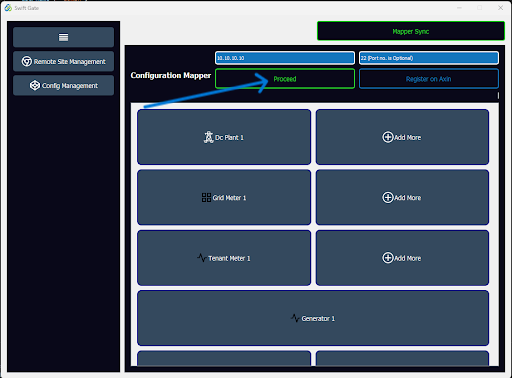Proceed Button: Difference between revisions
From PLC Wiki
No edit summary |
No edit summary |
||
| (2 intermediate revisions by one other user not shown) | |||
| Line 1: | Line 1: | ||
------- | ------- | ||
When the user clicks the "Proceed" button: | |||
* The system reads the mapper data. | |||
* It uses the data to create site metadata on the server. | |||
The system checks if the unit is pingable: | |||
If the unit is pingable: | |||
* The mapper service is executed. | |||
* Upon successful execution, the new mapper configuration is deployed to the unit. | |||
[[File:Proceed_button.png|proceed]] | [[File:Proceed_button.png|proceed]] | ||
------- | |||
Latest revision as of 07:07, 19 December 2024
When the user clicks the "Proceed" button:
- The system reads the mapper data.
- It uses the data to create site metadata on the server.
The system checks if the unit is pingable:
If the unit is pingable:
- The mapper service is executed.
- Upon successful execution, the new mapper configuration is deployed to the unit.