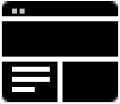PLC Group Wiki Knowledge Base: Difference between revisions
From PLC Wiki
No edit summary |
|||
| (59 intermediate revisions by 2 users not shown) | |||
| Line 1: | Line 1: | ||
{| class="main-table tlt-border" style="background: white; color: black; border-bottom: 1px solid #e1e4e7;border-top: 1px solid #e1e4e7; border-left: 1px solid #e1e4e7; border-right: 1px solid #e1e4e7;height:auto; | {| class="main-table tlt-border" style="background: white; color: black; border-bottom: 1px solid #e1e4e7;border-top: 1px solid #e1e4e7; border-left: 1px solid #e1e4e7; border-right: 1px solid #e1e4e7;height:auto; | ||
| style="width: 100%; border: 1px solid white; border-bottom: 1px solid white; background: white; color: black; text-align:center;"|<hr><strong>Welcome to PLC Group Wiki! </strong> | | style="width: 100%; border: 1px solid white; border-bottom: 1px solid white; background: white; color: black; text-align:center;"|<hr> | ||
<strong>Welcome to PLC Group Wiki! </strong> | |||
Here you will find all technical information and resources related to PLC Group's Critical Facilities & Infrastructure Management solutions. Browse the sections below or use the search bar in the top-right corner of the page to locate the information you need.<br><hr> | Here you will find all technical information and resources related to PLC Group's Critical Facilities & Infrastructure Management solutions. Browse the sections below or use the search bar in the top-right corner of the page to locate the information you need.<br><hr> | ||
|} | |} | ||
== ''' | == '''Software'''== | ||
{| class="wikitable" | {| class="wikitable" | ||
!<span class="mw-customtoggle-1 mw-customtoggle-2 mw-customtoggle-3 mw-customtoggle-4 mw-customtoggle-5 mw-customtoggle-6 mw-customtoggle-7 mw-customtoggle-8 mw-customtoggle-9 mw-customtoggle-10 mw-customtoggle-11 mw-customtoggle-12 mw-customtoggle-13 mw-customtoggle-14 mw-customtoggle-15 mw-customtoggle-16" style="color:#0054A6">'''<big>Expand / | !<span class="mw-customtoggle-1 mw-customtoggle-2 mw-customtoggle-3 mw-customtoggle-4 mw-customtoggle-5 mw-customtoggle-6 mw-customtoggle-7 mw-customtoggle-8 mw-customtoggle-9 mw-customtoggle-10 mw-customtoggle-11 mw-customtoggle-12 mw-customtoggle-13 mw-customtoggle-14 mw-customtoggle-15 mw-customtoggle-16" style="color:#0054A6">'''<big>Expand / Collapse ALL</big>'''</span> | ||
|} | |} | ||
| Line 15: | Line 16: | ||
![[Image:Basic_Trackers02.png|81x81px|link=|alt=]] | ![[Image:Basic_Trackers02.png|81x81px|link=|alt=]] | ||
|- | |- | ||
|''' | |'''AQue Lite''' | ||
|- | |- | ||
| | |Advanced software for hardware monitoring and management. | ||
|- | |- | ||
!<div class="mw-customtoggle-2" style="margin:0 auto; vertical-align: middle; text-align: center; overflow:auto;"> | !<div class="mw-customtoggle-2" style="margin:0 auto; vertical-align: middle; text-align: center; overflow:auto;"> | ||
'''Product list [+/-]''' <span class="mw-collapsible mw-collapsed" id="mw-customcollapsible-2"> <Br>{{Template:Fast_&_Easy_Trackers}}</span> | '''Product list [+/-]''' <span class="mw-collapsible mw-collapsed" id="mw-customcollapsible-2"> <Br>{{Template:Fast_&_Easy_Trackers}}<Br>{{Template:AxIn}}</span> | ||
</div> | </div> | ||
|- | |- | ||
| Line 41: | Line 29: | ||
![[Image:Advanced.png|74x74px|link=|alt=]] | ![[Image:Advanced.png|74x74px|link=|alt=]] | ||
|- | |- | ||
|''' | |'''Swift Gate''' | ||
|- | |- | ||
| | |Your gateway to seamless remote management. | ||
|- | |- | ||
!<div class="mw-customtoggle-3" style="margin:0 auto; vertical-align: middle; text-align: center; overflow:auto;"> | !<div class="mw-customtoggle-3" style="margin:0 auto; vertical-align: middle; text-align: center; overflow:auto;"> | ||
'''Product list [+/-]''' <span class="mw-collapsible mw-collapsed" id="mw-customcollapsible-3"> <Br>{{Template: | '''Product list [+/-]''' <span class="mw-collapsible mw-collapsed" id="mw-customcollapsible-3"><Br>{{Template:Swift Gate User-Guide}}</span> | ||
</div> | </div> | ||
|- | |- | ||
|} | |} | ||
| style="height:5%; width:20%; text-align:center; vertical-align: top; font-weight:400; margin: 0 auto;" | | | style="height:5%; width:20%; text-align:center; vertical-align: top; font-weight:400; margin: 0 auto;" | | ||
| Line 155: | Line 143: | ||
| style="height:5%; width:16.6%; text-align:center; vertical-align: top; font-weight:400; margin: 0 auto;" | | | style="height:5%; width:16.6%; text-align:center; vertical-align: top; font-weight:400; margin: 0 auto;" | | ||
{| style="width: 100%" | {| style="width: 100%" | ||
![[File: | ![[File:Unnamed (10).png]] | ||
|- | |- | ||
!General information | !General information | ||
| Line 164: | Line 152: | ||
|- | |- | ||
!<div class="mw-customtoggle-11" style="margin:0 auto; vertical-align: middle; text-align: center; overflow:auto;"> | !<div class="mw-customtoggle-11" style="margin:0 auto; vertical-align: middle; text-align: center; overflow:auto;"> | ||
Resources [+/-] <span class="mw-collapsible mw-collapsed" id="mw-customcollapsible-11"> <Br>{{Template: | Resources [+/-] <span class="mw-collapsible mw-collapsed" id="mw-customcollapsible-11"><Br>{{Template:General_info}}</span> | ||
</div> | </div> | ||
|- | |- | ||
|} | |} | ||
| style="height:5%; width:16.6%; text-align:center; vertical-align: top; font-weight:400; margin: 0 auto;" | | | style="height:5%; width:16.6%; text-align:center; vertical-align: top; font-weight:400; margin: 0 auto;" | | ||
{| style="width: 100%" | {| style="width: 100%" | ||
![[File: | ![[File:Unnamed (11).png]] | ||
|- | |- | ||
!Software & Applications | |||
|- | |- | ||
|<hr> | |<hr> | ||
| Line 180: | Line 167: | ||
|- | |- | ||
!<div class="mw-customtoggle-12" style="margin:0 auto; vertical-align: middle; text-align: center; overflow:auto;"> | !<div class="mw-customtoggle-12" style="margin:0 auto; vertical-align: middle; text-align: center; overflow:auto;"> | ||
Product list [+/-] <span class="mw-collapsible mw-collapsed" id="mw-customcollapsible-12"> <Br>{{Template: | Product list [+/-] <span class="mw-collapsible mw-collapsed" id="mw-customcollapsible-12"><Br>{{Template:Software & Applications}}<Br>{{Template:Accessories_list}}</span> | ||
</div> | </div> | ||
|- | |- | ||
| Line 201: | Line 188: | ||
| style="height:5%; width:16.6%; text-align:center; vertical-align: top; font-weight:400; margin: 0 auto;" | | | style="height:5%; width:16.6%; text-align:center; vertical-align: top; font-weight:400; margin: 0 auto;" | | ||
{| style="width: 100%" | {| style="width: 100%" | ||
![[File: | ![[File:Unnamed (12).png]] | ||
|- | |- | ||
!FAQ | |||
|- | |- | ||
|<hr> | |<hr> | ||
| Line 215: | Line 202: | ||
|- | |- | ||
|} | |} | ||
[[File:Click here to start testing banner.jpg|alt=|link=Universal Device Test Guide]]<br><br> | [[File:Click here to start testing banner.jpg|alt=|link=Universal Device Test Guide]]<br><br> | ||
Latest revision as of 06:40, 19 December 2024
Welcome to PLC Group Wiki! Here you will find all technical information and resources related to PLC Group's Critical Facilities & Infrastructure Management solutions. Browse the sections below or use the search bar in the top-right corner of the page to locate the information you need. |
Software
| Expand / Collapse ALL |
|---|
|
|
|
|
|
|
|
|
|
Resources
|
|
|
|