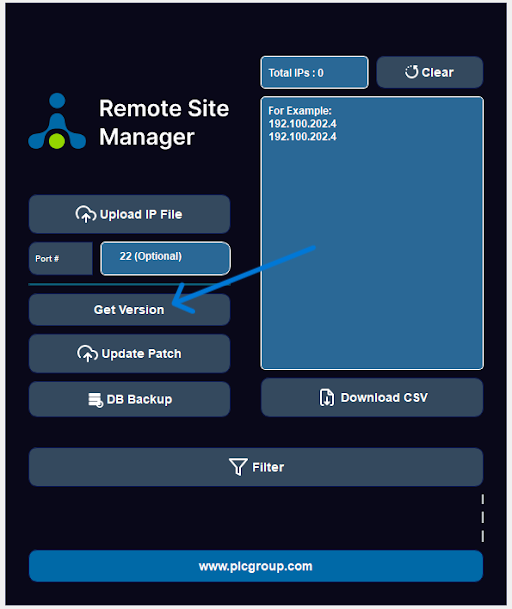Get Version: Difference between revisions
From PLC Wiki
No edit summary |
No edit summary |
||
| (One intermediate revision by the same user not shown) | |||
| Line 1: | Line 1: | ||
------ | ------ | ||
You can retrieve the current software version of selected devices by clicking the | * You can retrieve the current software version of selected devices by clicking the '''Get Version''' button. This provides quick access to version details. | ||
[[File:Get_version.png|version]] | [[File:Get_version.png|version]] | ||
------- | |||